Step-by-Step Guide
Choose a suitable chatbot platform
Research and choose a chatbot platform that integrates with your website and provides customizable options for conducting surveys and collecting feedback.
When choosing a chatbot platform for conducting surveys and collecting customer feedback, consider the following factors:
- Integration: Look for a chatbot platform that can be easily integrated with your website or other relevant platforms. It should be easy to set up and configure without requiring extensive technical expertise.
- Customization: Choose a platform that allows you to customize the chatbot's appearance, questions, and responses. This will help ensure that the chatbot aligns with your brand and provides a positive user experience.
- Analytics: Make sure the platform provides robust analytics and reporting features. This will help you track survey responses, identify trends, and make data-driven decisions.
- Natural Language Processing (NLP): Look for a chatbot platform that uses NLP to understand and respond to user input. This will enable the chatbot to recognize and interpret user responses more accurately and provide personalized responses.
- Security: Choose a platform that prioritizes security and protects user data. Make sure the platform adheres to industry standards and regulations such as GDPR, CCPA, and HIPAA.
- Support: Consider the level of support the platform provides. Look for a provider that offers responsive customer support and resources to help you optimize your chatbot's performance.
By taking these factors into account, you can choose a suitable chatbot platform for conducting surveys and collecting customer feedback that aligns with your business goals and objectives.
Sign up for Chat GPT
To sign up for Chat GPT and get an API key that will allow you to integrate Chat GPT to your website, follow these steps:
- Go to the Open AI website: Visit the Open AI website at https://openai.com/ and click on the "Sign up" button in the top right corner of the homepage.
- Create an account: Fill in the required information to create an account. You will need to provide your name, email address, and create a password.
- Verify your email address: Open the verification email sent to your email address and click on the verification link.
- Navigate to the API page: Once you have verified your email, navigate to the API page on the Open AI website by clicking on the "API" link in the top menu.
- Select the Chat GPT API: Scroll down to the "Language Models" section and select the Chat GPT API.
- Choose a plan: Choose a plan that fits your needs. Open AI offers a free plan that allows for 5,000 API requests per month, as well as paid plans for higher usage levels.
- Generate an API key: Once you have chosen a plan, click on the "Generate API Key" button. Copy the API key that is generated.
- Integrate Chat GPT with your website: Use the API key to integrate Chat GPT with your website. The documentation on the Open AI website provides detailed instructions on how to do this.
By following these steps, you can sign up for Chat GPT and generate an API key that will allow you to integrate Chat GPT with your website and start conducting surveys and collecting customer feedback.
Define survey questions
Define the survey questions that you want to ask your customers. Keep the questions simple and relevant to the user experience. When defining the survey questions that you want to ask your customers, consider the following tips:
- Determine your objective: Define the objective of your survey, and make sure that the questions are tailored to achieve that objective.
- Keep it short and simple: Customers are more likely to complete a survey if it is short and simple. Keep your survey questions concise and focused.
- Use open-ended questions: Open-ended questions allow customers to express their opinions and provide more detailed feedback. Use open-ended questions to gain insights into your customers' experiences and preferences.
- Avoid leading questions: Leading questions can bias the results of your survey. Avoid questions that suggest a particular response or use leading language.
- Use a mix of question types: Use a mix of question types, including multiple-choice, rating scales, and open-ended questions. This will provide a range of data that can be analyzed in different ways.
- Test your questions: Test your survey questions with a small group of customers to ensure that they are clear and understandable. Make adjustments as needed.
- Consider timing: Consider the timing of your survey. Send the survey at a time when customers are likely to have time to complete it and when their experiences are fresh in their minds.
By following these tips, you can define survey questions that will provide valuable insights into your customers' experiences and preferences. These insights can help you improve your products, services, and overall customer satisfaction.
Create Chat GPT workflows
Create workflows for Chat GPT to follow based on user responses. For example, if a customer gives positive feedback, Chat GPT can provide a thank you message and ask if there is anything else they need help with. If a customer gives negative feedback, Chat GPT can ask for more details to better understand the issue.
To create workflows for Chat GPT to follow based on user responses, follow these steps:
- Define your goals: Define the goals of your chatbot and the outcomes you want to achieve. This will help you design workflows that align with your objectives.
- Map out user responses: Map out the different user responses that your chatbot may receive. This will help you design workflows that address each response in a logical and efficient way.
- Create decision trees: Create decision trees that help guide the chatbot's responses based on the user's input. Decision trees provide a visual representation of the chatbot's logic, making it easier to follow and maintain.
- Use conditional logic: Use conditional logic to create workflows that respond to specific user inputs. For example, if a user selects a particular option, the chatbot can respond with a specific message or question.
- Test and refine: Test your workflows with a small group of users to ensure that they are effective and efficient. Refine your workflows as needed based on user feedback.
- Optimize for personalization: Use the data you collect to optimize your workflows for personalization. Personalized workflows can help improve user engagement and satisfaction.
- Monitor and adjust: Monitor your workflows regularly and adjust them as needed based on user feedback and data. This will help ensure that your chatbot continues to provide value to your users.
By following these steps, you can create workflows for Chat GPT to follow based on user responses that align with your goals and provide a positive user experience.
Integrate Chat GPT to your website
- Enter your API key: Enter the API key provided by Open AI when prompted. This will allow your bot to communicate with the Chat GPT API and generate responses.
- Design your chatbot: Design your chatbot using the platform's visual interface. Create dialogues and workflows that align with your goals and provide value to your users.
- Test your chatbot: Test your chatbot to ensure that it is working as expected. Test it with a small group of users to collect feedback and refine your design.
- Deploy your chatbot: Deploy your chatbot to your website or other desired channels. Configure it to handle user inputs and provide responses using the Chat GPT API.
Launch the survey, analyze the results and take an action.
- Launch the survey: Deploy your chatbot to your website or other desired channels and promote it to your users. Encourage users to engage with the chatbot and complete the survey.
- Collect responses: Collect responses from your users and store them in a database. Use the Chat GPT API to generate responses to each question and capture user inputs.
- Analyze the results: Use analytics tools to analyze the results of your survey. Look for patterns and trends in the data that can help you identify areas for improvement. Use sentiment analysis to understand how users are feeling about your product or service.
- Take action: Based on your analysis, take action to address areas for improvement. This may include making changes to your product or service, updating your website or marketing materials, or training your customer service team.
Maintain and update the survey and engage with the customers
- Communicate with users: Communicate with your users to let them know that you are taking their feedback seriously and making changes to improve their experience. Keep them updated on any changes you make and how they can benefit from them.
- Monitor and iterate: Monitor the performance of your chatbot and survey over time and iterate on your design and workflows to optimize for user engagement and satisfaction.
By following these steps and integrating Chat GPT to your website, you can effectively conduct surveys and collect feedback from customers to improve user experience, data collection, and business growth.
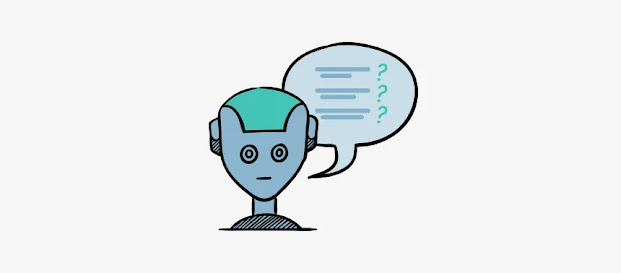


Comments
Post a Comment